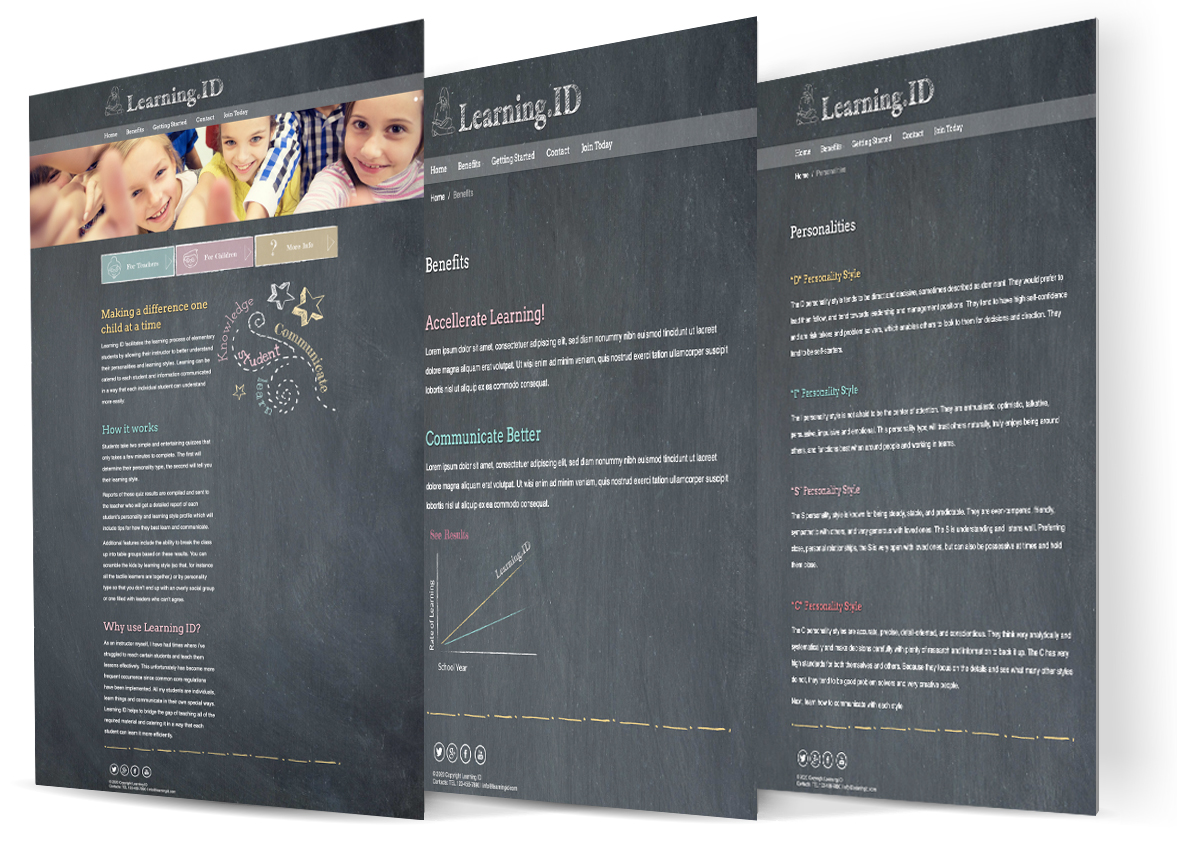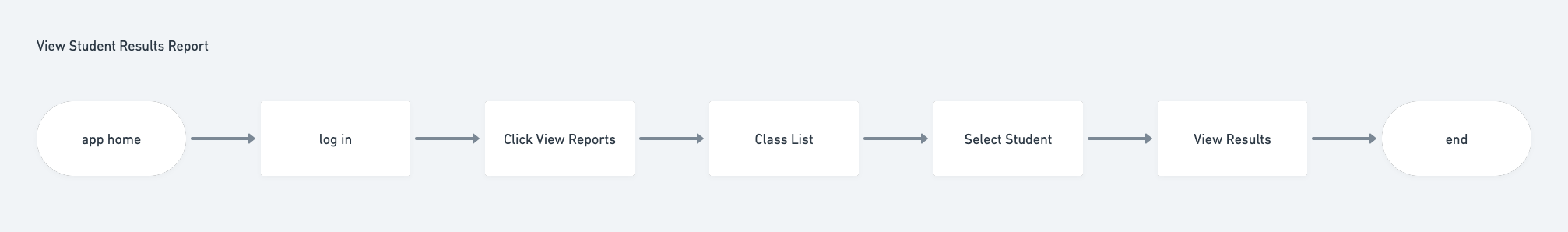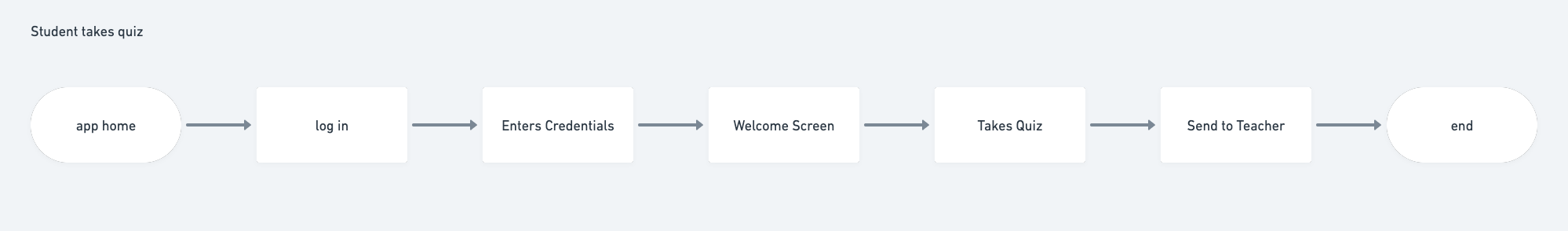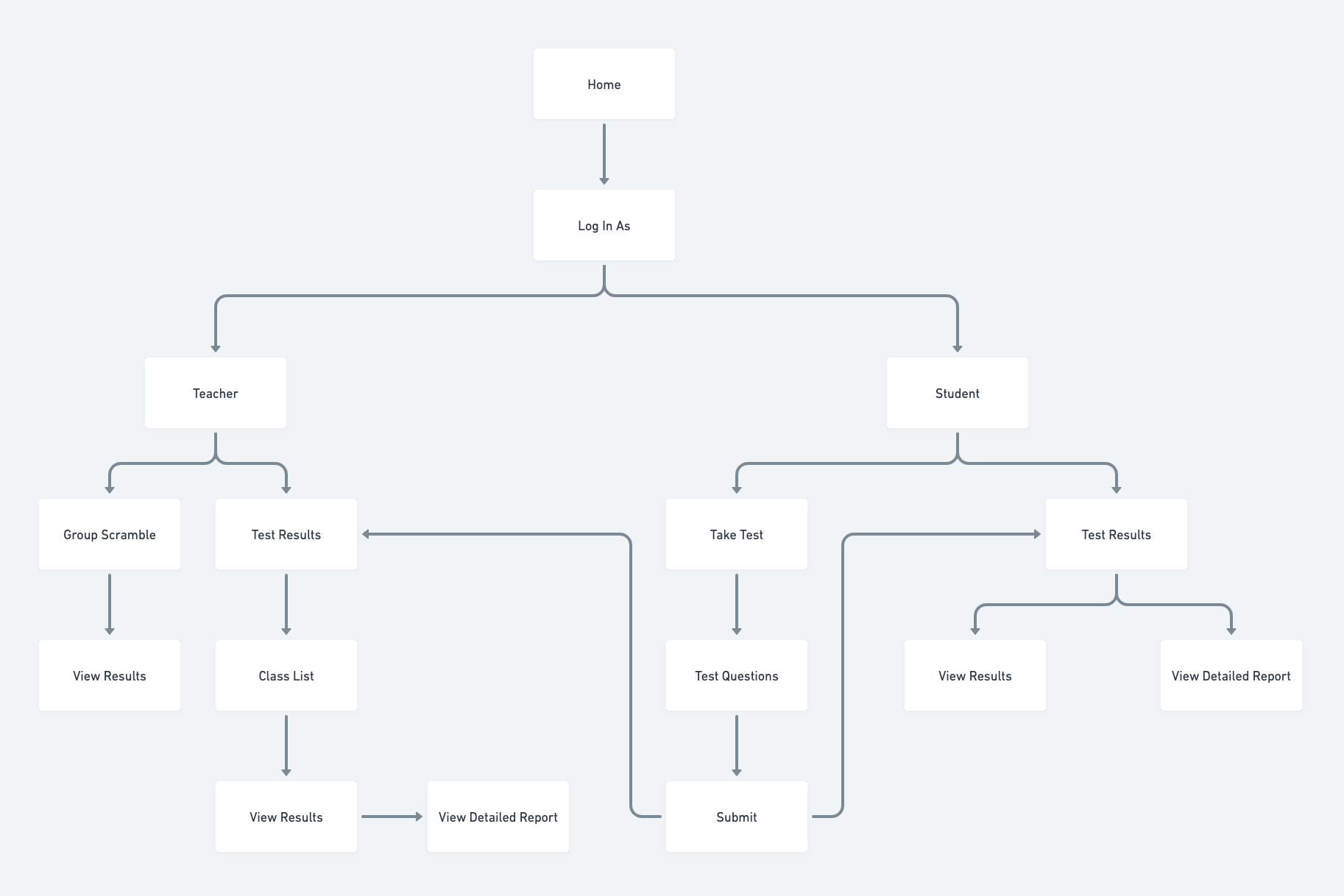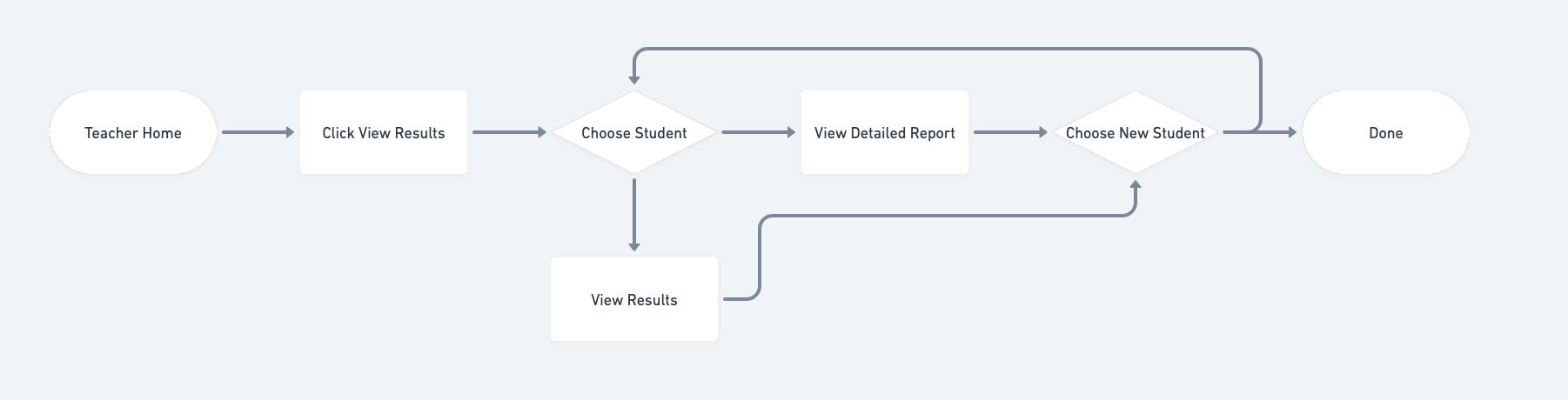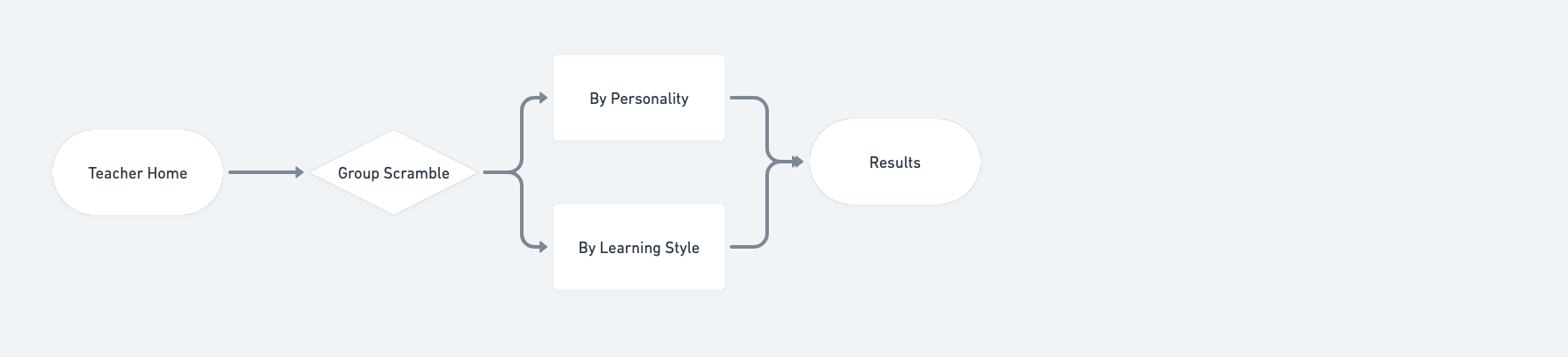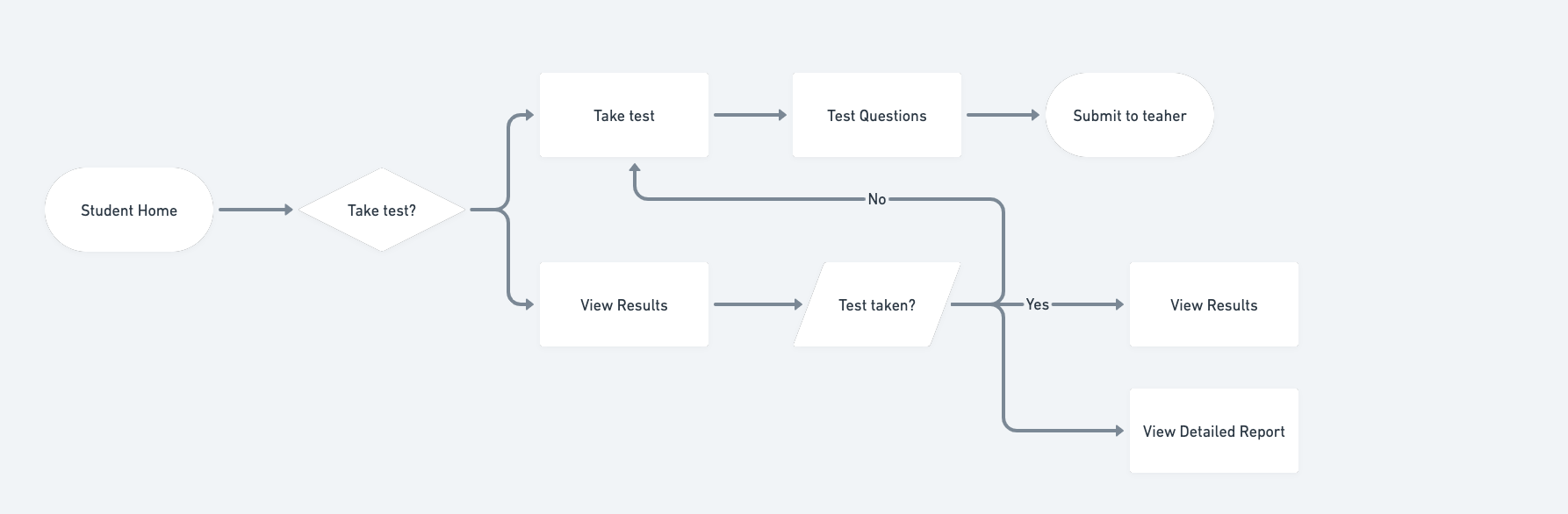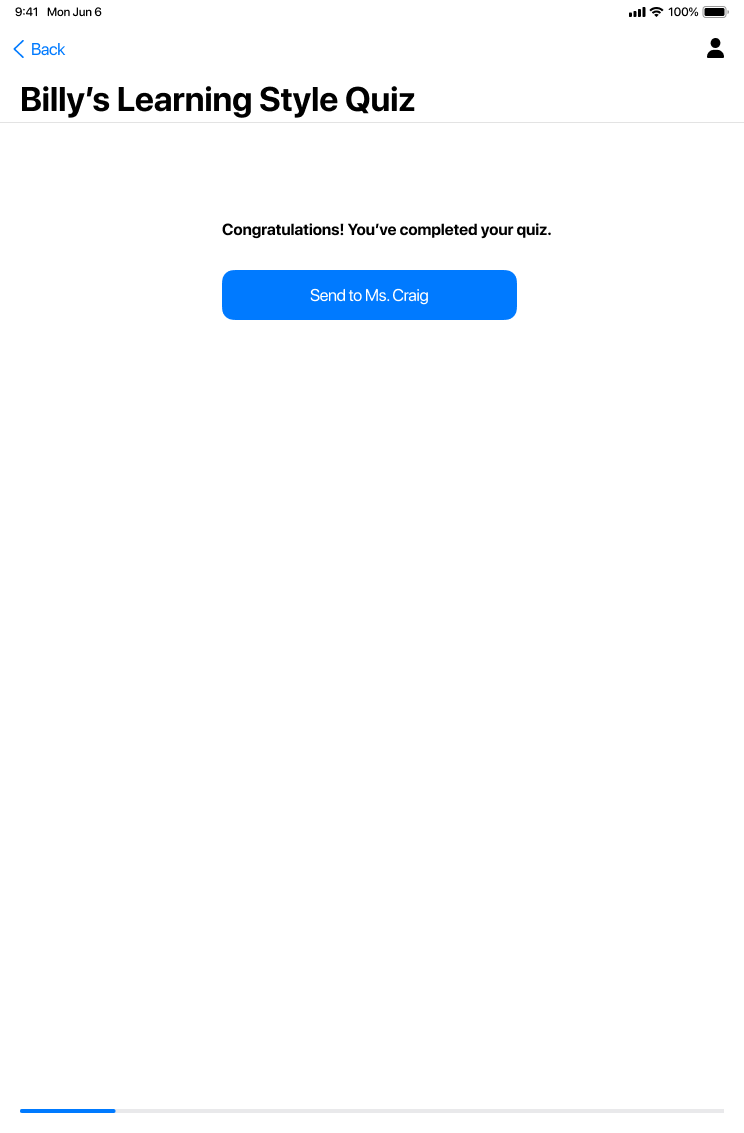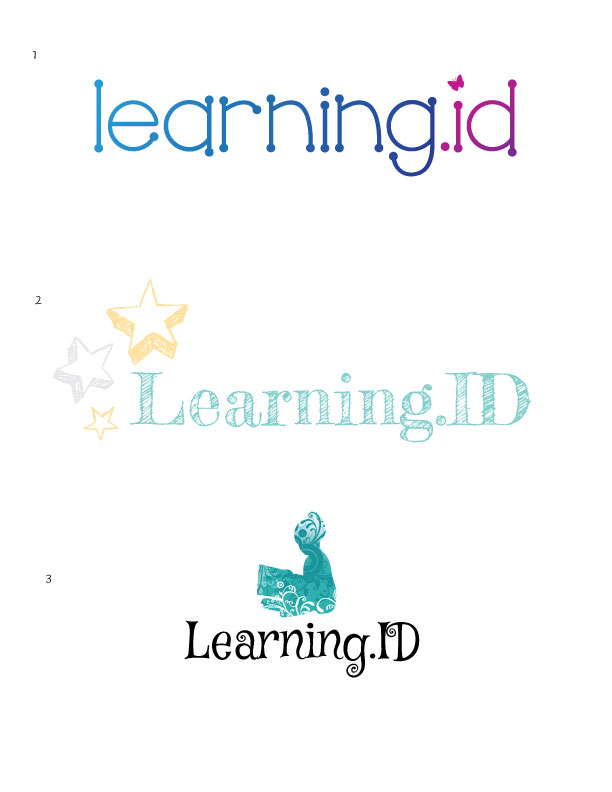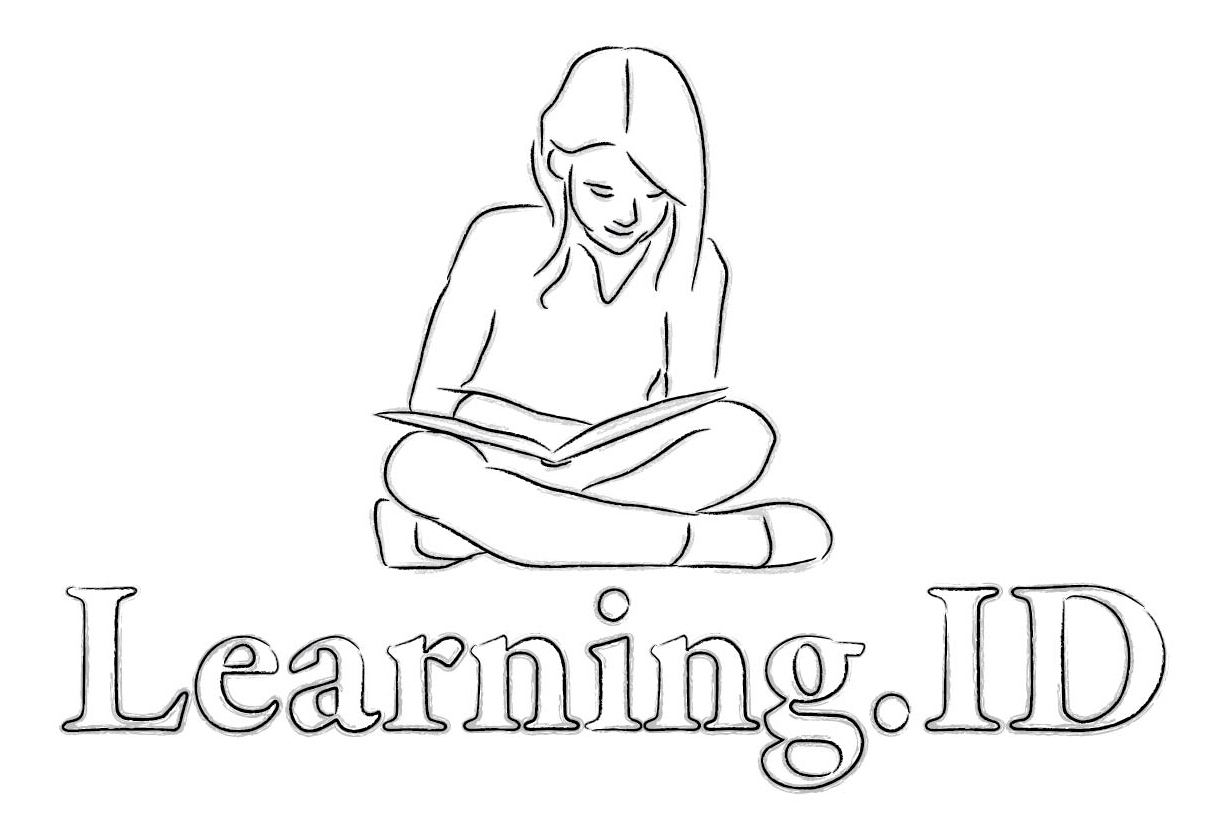Requirements Analysis
Problem Identification and Definition
Many times when people interact with each other there are misunderstandings and it can be difficult to relate and communicate to people who are different from you. This happens from the time we are children through adulthood. This can be especially evident in close relationships when we don’t understand why our child, spouse, family members, friends, students, teachers behave the way they do and interact with us in a way we don’t quite understand.
For example, when in a classroom, a teacher needs to interact with several different
students on a daily basis. They are all different from each other, learn differently and
behave in different ways. Evan can’t seem to sit still and learn, always needs social
interaction. Meanwhile, Katelyn works well independently. The teacher likes her
classroom to be quiet, which means she will probably be disciplining Evan fairly
often.
The problem is they don’t know how to work together because they are so different.
But, what if they could learn how the other interacts and makes decisions, then
apply that knowledge to better communicate with the other? The result can be
amazing.
By first learning what the different personality types are then the way a student
prefers to learn, Evan and her can develop a more productive relationship to better
facilitate learning.
User Interviews
Mr. Sims, Age 50
Bob is a golf coach at St John Fisher College. He occasionally has trouble motivating certain students to try harder and would like to learn about what makes them tic, but doesn’t have the time to devote to reading endless research papers and books about personalities and learning styles.
“I am an avid user of technology with my golf teams. Frustration with certain teammates often sets in when they are resistant to the level of commitment I’d like to see from them. Having a quick reference available on my iPad to investigate what in their personality is making them less motivated than the other team members would be helpful to learn what will motivate them to try a little harder.”
Mrs. Hackett, Age 37
Mrs. Hackett is an experienced 3rd grade teacher who has studied different learning styles and has been catering content to her advanced students and her average students since the start of her career. Personality types is a new concept to her that she’d like to incorporate into her classroom by establishing learning groups.
“Learning how to identify personality types and who will work best together would definitely facilitate a quicker grasp of complex concepts in math, reading and also their social skills in the class as well as on the playground.”